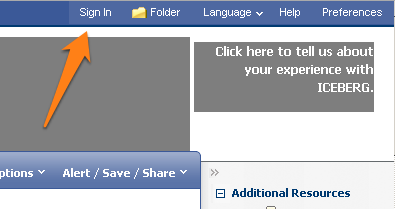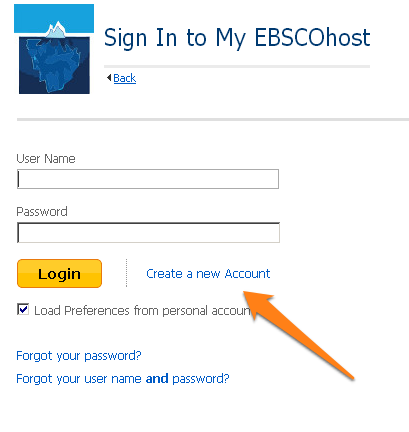Related Topics
- ADA Accessibility
- Adobe Acrobat
- Alumni
- APA 7th
- Appointments
- Art & Art History
- Big History/Colloquium
- Biological Sciences
- Books for Classes
- Borrowing Materials
- Business Administration
- Campus Bookstore
- Center for the Dominican Experience
- Chemistry
- Citations
- Classroom Resources
- Coding
- Computer Science
- Conference Presentations
- Copyright
- Counseling Psychology
- Dance, Music, & the Performing Arts
- Data/Statistics
- Databases
- DVD/CD
- eBooks
- Education
- English & Literature
- Finding a Book
- Finding a Journal
- Finding an Article
- Formatting a Paper
- General Campus Questions
- General Library Questions
- Google Docs
- Google Drive
- Google Suite
- History
- Iceberg
- Interlibrary Loans
- Library Catalog
- Library Computers
- MARINet
- Master's Theses
- Microsoft Office
- Microsoft PowerPoint
- Microsoft Word
- MLA
- Moodle
- Newspapers
- Nursing
- Occupational Therapy
- Peer-reviewed Articles
- Penguin Passes
- Philosophy & Ethics
- Plagiarism
- Political Science & int'l Studies
- Printers/Scanners
- Printing
- Psychology
- Publishing a Paper
- Reference Books
- RefWorks
- Religion
- Remote Teaching
- Research
- Research Guides
- Research Posters
- Room Reservations
- Sciences
- Senior Theses
- Sheet Music
- Streaming Video
- Student Success Center
- Turabian/Chicago
- Tutoring and Student Success
- Video
- Web Resources
- Writing a Paper
- Yuja
- Zoom
Answered By: Michael Pujals Last Updated: Sep 28, 2018 Views: 109
Answered By: Michael Pujals
Last Updated: Sep 28, 2018 Views: 109
To save a search in Iceberg you first need to create an account, otherwise anytime you save articles to a folder it's only temporary and search will time out after 30 minutes of inactivity.
To create an account:
- go into Iceberg
- click on the "Sign in" link located at the upper right corner of the screen
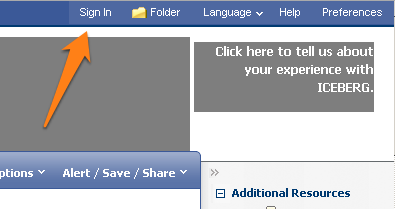
- After that you should come to a login screen. Since this is your first time here click on the "Create a New Account" link
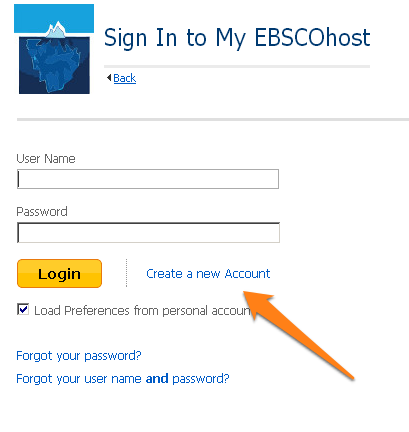
- Create your own username and password. Keep it simple and it does not have to be your Dominican ID and password.
- Now you have an account. You can save articles and organize them in folders.
Another alternative is to create a RefWorks account. You can then import your citations into Refworks with links to the articles, and then use your citations when you're ready to write your paper.
Let us know if you have any questions.